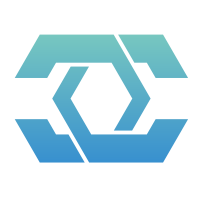后端开发环境
安装开发工具
下载 Visual Studio 2022 并安装,下载传送门;
下载 Visual Studio 2022 的 CodeMaid 扩展插件,下载传送门,这个插件可以自动格式化代码;
若有新功能开发,请添加文件头,这在后续修改代码文件或多人合作项目时有莫大的好处。如下为我的示例:
注意:我所用环境为 Visual Studio 2022,以下模板适合 C#10 新语法,旧语法及旧版本以类似方法修改。
csharp
#region <<版权版本注释>>
// ----------------------------------------------------------------
// Copyright ©2023 ZhaiFanhua All Rights Reserved.
// Licensed under the MulanPSL2 License. See LICENSE in the project root for license information.
// FileName:ChatHub
// Guid:ee669dee-30c7-4d21-8eb4-f24d8dc0f44c
// Author:zhaifanhua
// Email:me@zhaifanhua.com
// CreatedTime:2023-04-16 上午 03:59:25
// ----------------------------------------------------------------
#endregion <<版权版本注释>>下面就来说说怎么创建并修改默认模板。
安装 Git
下载 Git 并安装,下载传送门
项目 clone
shell
git clone https://github.com/XiHanFun/XiHan.Framework.git通过管理员权限运行 power shell,打开 【克隆根目录\XiHan.Framework\xihan-framework\script\editor】,并运行 CopyFile.bat 可一键修改。
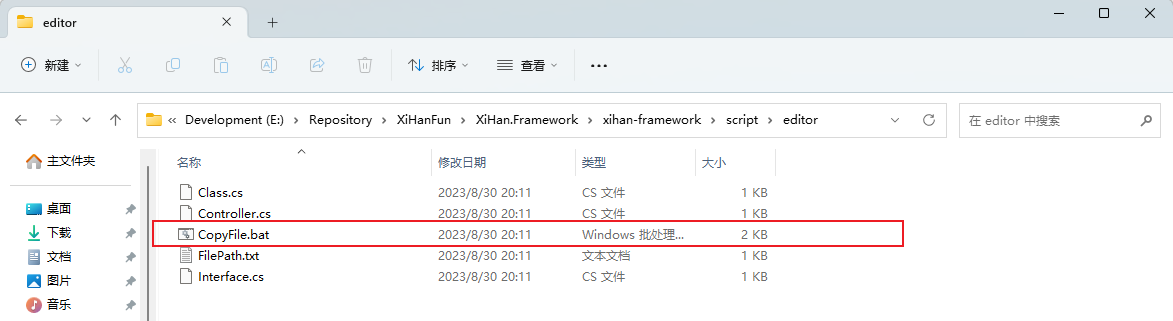
运行
shell
cd [克隆根目录]\XiHan.Framework\xihan-framework\script\editor
.\CopyFile.bat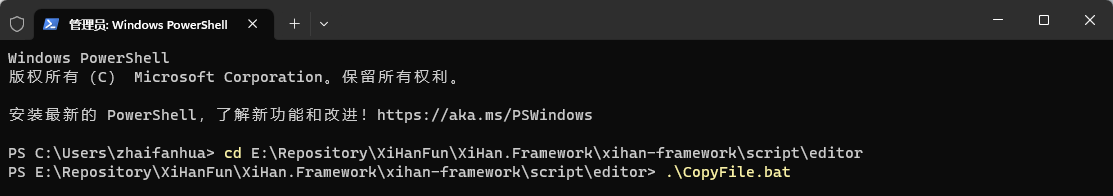
运行成功界面
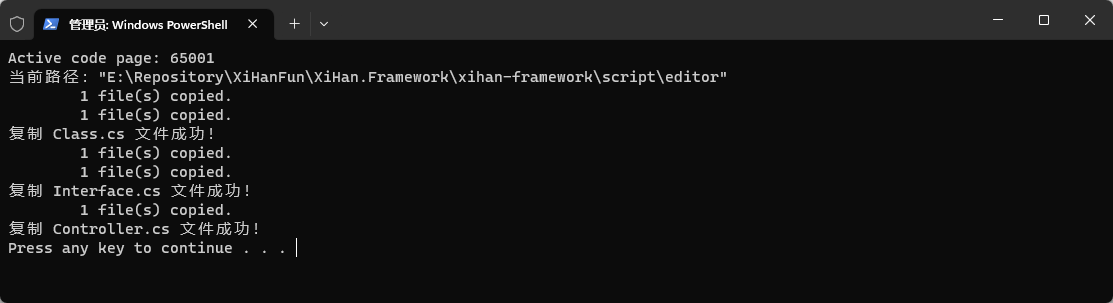
至此,后端开发环境搭建完成。