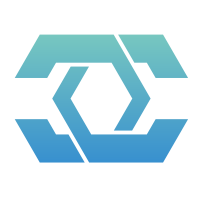前端开发环境
安装开发工具
- 安装 Visual Studio Code,下载传送门;
- 安装 Visual Studio Code 的 Prettier - Code formatter 扩展插件,下载传送门,这个插件可以自动格式化代码;
安装 Git
下载 Git 并安装,下载传送门;
项目 clone
shell
git clone https://github.com/XiHanFun/XiHan.Display.git安装 Node.js
下载 Node.js 并安装,下载传送门;
解除安全策略

通过管理员权限运行 power shell,然后输入命令:
shell
set-ExecutionPolicy RemoteSigned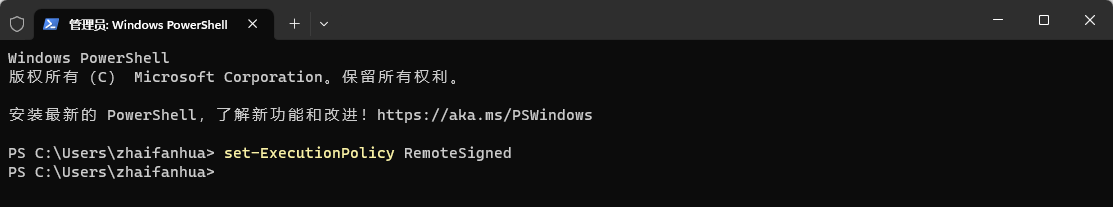
安装 pnpm
由于本项目前端包管理器为 pnpm,遂须全局安装 pnpm。
shell
// 全局安装
npm install pnpm -g
// 查看源
pnpm config get registry
// 切换淘宝源
pnpm config set registry https://registry.npmmirror.com/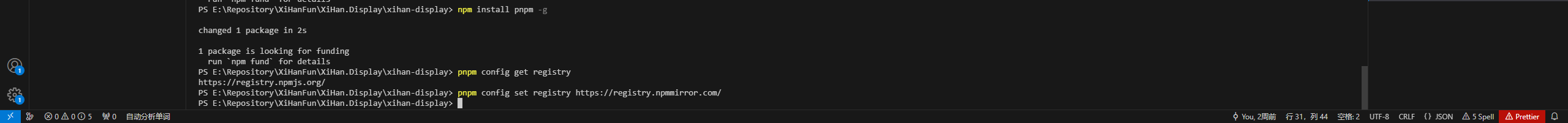
安装 npm-check-updates
用于一键升级依赖。
shell
npm install npm-check-updates -g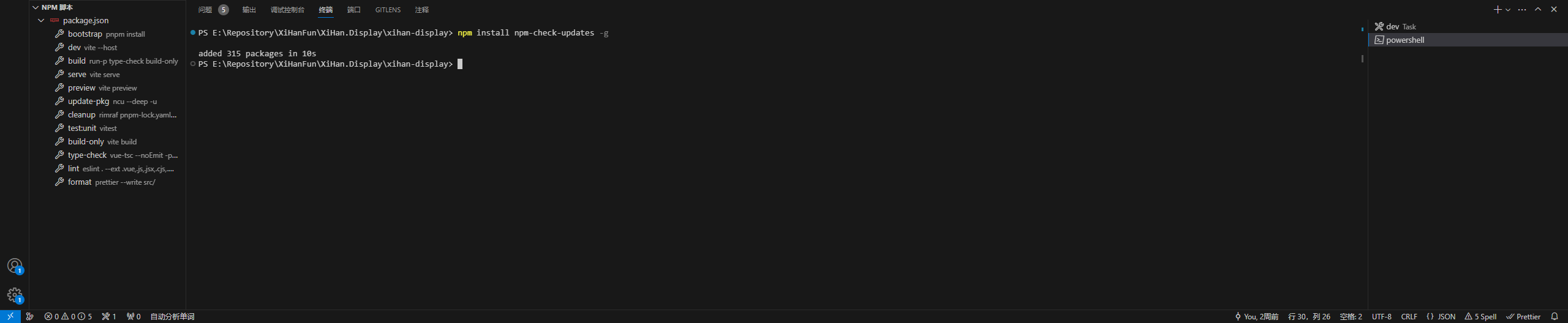
初始化项目
用 VS Code 打开本项目。
在 npm 脚本处运行本项目的【bootstrap】安装脚本:
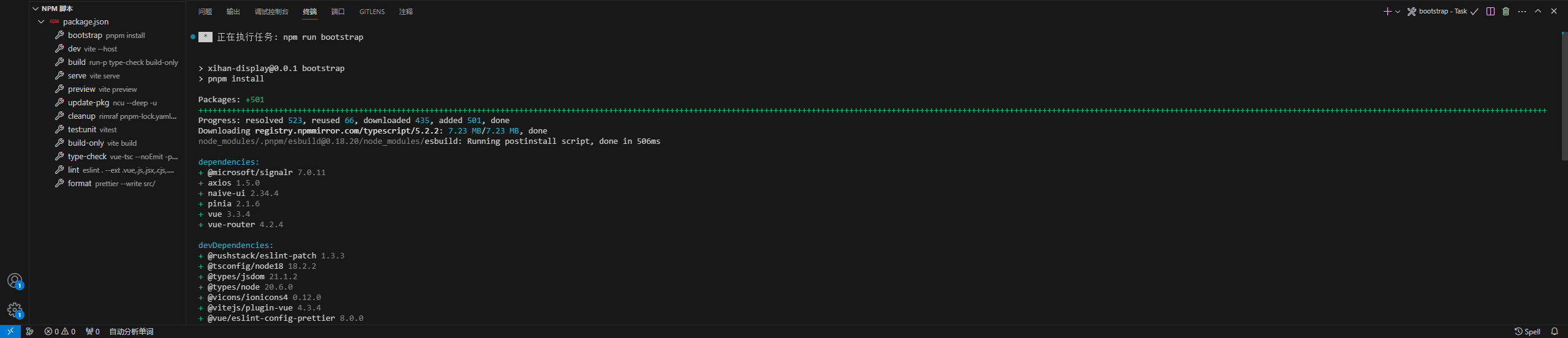
在 npm 脚本处运行本项目的【dev】运行脚本:
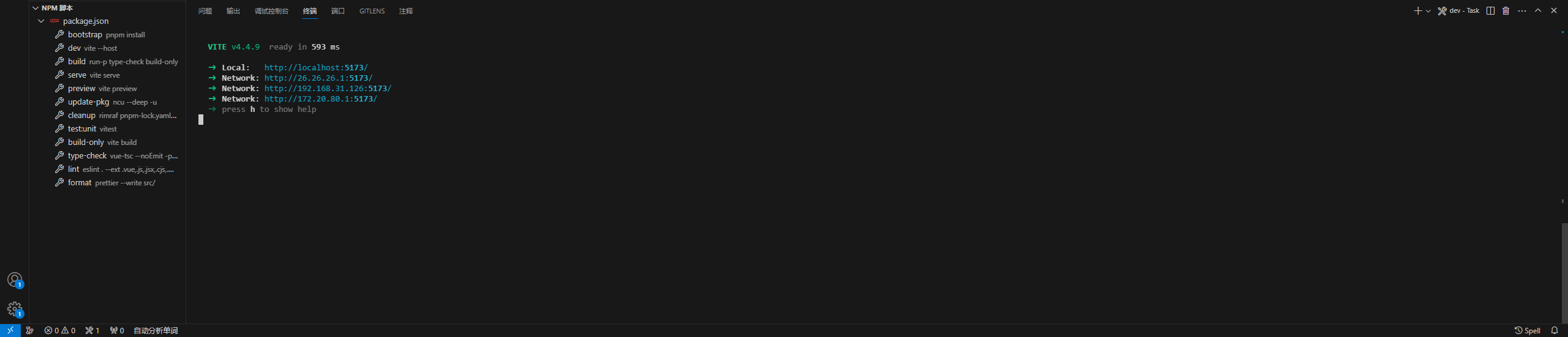
在 npm 脚本处运行本项目的【update-pkg】依赖升级脚本(后续开发若需):
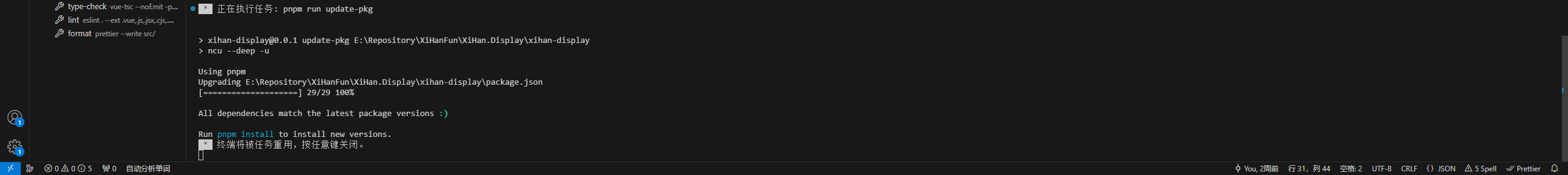
至此,前端开发环境搭建完成。